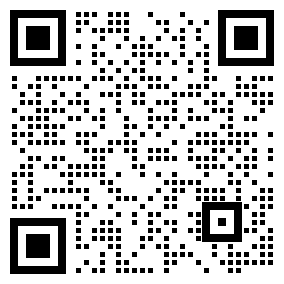PCB copy board (also known as circuit board reverse engineering) refers to the analysis of the existing circuit board, copying its design and layout, so as to obtain its circuit diagram and PCB design. The following are the main steps of PCB copying board:
1.Prepare tools and devices
PCB template: Target circuit board (board to be copied).
Computer and design software: Altium Designer, Eagle, KiCad, etc.
Multimeter, oscilloscope, spectrum analyzer, etc. : Used for electrical measurement and analysis.
X-ray scanner (optional) : Used to analyze multilayer board structures.
Microscope: Used to view details and welding points on the board.
PCB design tools: including CAD, EDA software, etc.
2. Disassembly and preliminary analysis
Disassemble the circuit board: Disassemble the target circuit board to understand the location, appearance, model, etc., of each component on the board.
Record information: Take the overall and local images of the board, record the model and label of each component for subsequent analysis.
Mark the key circuit parts: mark the important parts on the circuit board, such as the power supply part, the signal part, the ground, etc.
3. Component identification and analysis
Identify components: Use a multimeter or oscilloscope to analyze the components of the circuit board, confirm its function, and understand its pin definition and working mode.
Analyze component layout: Extract the layout and connection mode of circuit board components manually or with the help of computer tools.
Refer to the component data manual: Find the data manual according to the component label, and learn more about the parameters, pin definitions, and working principles of each component.
4. Circuit diagram drawing
Reverse engineering circuit diagram: Drawing circuit diagram according to component identification, testing and layout analysis. This process usually requires manual analysis and mapping of each circuit module.
Confirm the circuit connection: Draw the circuit diagram by carefully checking the wiring diagram of the circuit board and the connection of the circuit components on the board.
5. PCB layout and wiring
Draw the PCB layout: Draw the layout in the PCB design software according to the circuit diagram. It is necessary to accurately restore the position and layout of the components of the original circuit board, and pay attention to the rationality of the layout of the power supply, signal, grounding and other parts.
Wiring: Wiring is carried out in the design software according to the circuit diagram to connect each component. To ensure the rationality of wiring, to avoid signal interference and electromagnetic compatibility problems.
Multilayer board analysis: For multilayer boards, X-ray or interlayer profile analysis may be required to understand the number of layers of the board, the function of each layer, and the wiring.
6. Make PCB prototype board
Generate Gerber files: After the design is complete, generate Gerber files and drilling files, which are used for PCB manufacturing.
Check the design document: Before manufacturing, use the DRC (Design Rule Check) tool to check the design to ensure that there are no wiring errors, improper placement of components, etc.
Production sample: Send Gerber file to PCB manufacturer for production and make PCB prototype board.
7. Welding components
Welding components: Welding appropriate components according to the component arrangement and label of the original board. During the welding process, special attention needs to be paid to the matching and direction of the component model to ensure accuracy.
8. Debugging and testing
Electrical testing: Use a multimeter, oscilloscope and other tools for electrical testing to check whether the circuit can work normally, whether there is a short circuit or open circuit.
Functional test: Perform functional test against the original circuit board to ensure that the performance of the circuit board obtained after copying the board is consistent with the original circuit board.
Fix problems: If design or welding problems are found, they need to be modified and re-tested.
9. Final validation and optimization
Performance confirmation: Ensure that all circuit functions are normal, and the circuit board is not overheating, overload or signal instability.
Optimization and improvement: According to the test results, optimize the circuit design and PCB layout, improve the stability of the circuit, anti-interference, etc.
免责声明: 本文章转自其它平台,并不代表本站观点及立场。若有侵权或异议,请联系我们删除。谢谢! Disclaimer: This article is reproduced from other platforms and does not represent the views or positions of this website. If there is any infringement or objection, please contact us to delete it. thank you! |