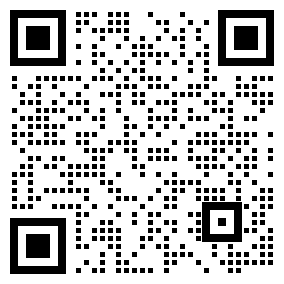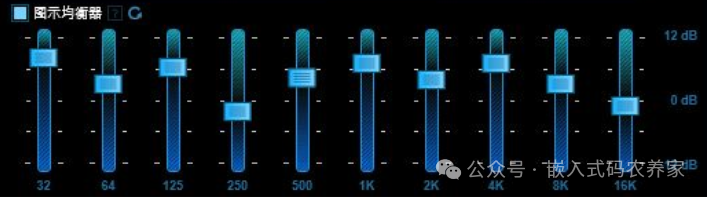
To understand the core details of EQ (Equalizer), one must first start with Frequency, Gain, and Q value.
It is the "locator" for EQ regulation, determining which "frequency band" of the sound you need to adjust. The unit of sound frequency is Hz (Hertz). Different frequencies correspond to the "pitch" and "sound type" that the human ear hears, and are directly related to the core characteristics of the sound (such as human voice, bass, and treble).
1. The correspondence between frequency and sound characteristics
The audible frequency range of the human ear is approximately 20Hz to 20kHz. The frequency division of EQ regulation is highly matched with this range, and the sound functions of different frequency bands vary significantly:
2. The key logic of frequency regulation
- “Find the problem and then make the adjustment”
:First, listen to the defect of the current sound (such as "muffled vocalism" → it might be due to an excessive 150Hz or insufficient 2kHz), and then locate the corresponding frequency instead of blindly boosting a certain frequency band. - “It is not widely targeted”
:For instance, if you want to optimize the human voice, prioritize the 150Hz to 5kHz (the core frequency band of the human voice) rather than overly adjusting the 20Hz to 40Hz (subwoofer) to avoid interfering with irrelevant sounds. - Device/scene adaptation
:The "frequency response shortcomings" of different devices vary (for instance, TWS headphones tend to have excessive low frequencies, and live microphone mid frequencies are prone to blurring). It is necessary to determine the frequency in combination with the characteristics of the device.
It is the "dynamometer" for EQ regulation, determining whether to "enhance" or "weaken" a certain frequency, with the unit being dB (decibels), directly affecting the "volume" and "presence" of the sound in that frequency band.
1. The adjustment logic and effect of Gain
The adjustment range of Gain is typically -12dB to +12dB (some professional devices can reach ±18dB), and positive and negative values correspond to completely different effects:
2. Blurred vocals → Boost by 150Hz to 500Hz (mid and low frequencies); 3. Dull sound → Boost 2kHz to 5kHz (mid and high frequencies) | 2. When enhancing the subwoofer frequency (20Hz to 40Hz), it is necessary to ensure that the equipment supports it (for example, if a regular headset does not have a subwoofer unit, the enhancement will be ineffective). 3. Enhancing the mid and high frequencies (2kHz to 8kHz) can easily amplify noise (such as current sound and background noise). | ||
2. Excessive nasal tone → Attenuation by about 300Hz (mid and low frequencies); 3. Harsh sibilance → Attenuation by 3kHz to 5kHz (mid and high frequencies) | 2. Avoid excessive attenuation of the "core frequency band of the human voice" (150Hz to 5kHz), otherwise it will cause the human voice to become "hollow". 3. After attenuation, the overall listening experience should be balanced to avoid the "absence" of certain frequency bands. |
2. The core principle of Gain regulation
- “Minor fine-tuning”
:The core of EQ is "correction" rather than "reconstruction". Each adjustment should be made in units of ±1dB to ±2dB, and repeated listening should be conducted to avoid making large adjustments at once (such as directly increasing by 10dB, which may disrupt the sound balance). - “Listening experience takes priority”
:The Gain value is for reference only. The final value should be based on "human ear comfort" (for example, the same + 3dB, different people have different sensitivities to mid and high frequencies, so it needs to be adjusted as needed). - “Linkage frequency”
:After boosting a certain frequency band, if new problems arise (such as muffled sound after boosting the bass), the associated frequency band should be simultaneously attenuated (such as by 150Hz), rather than adjusting a single parameter separately.
III、Q value (Quality Factor, quality factor)
It determines the "width of the range" of EQ adjustment, that is, when you adjust a certain frequency, how many surrounding frequency bands will be "affected along with it", which is directly related to the "accuracy" of the adjustment.
2. Correct large-scale frequency band defects (such as overall muffled sound, attenuation of 100Hz to 300Hz) | |||
2. Highlight the details (such as a violin with only a 5kHz boost) |
LowShelf (low-shelf filtering), HighShelf (high-shelf filtering), Notch (notch filtering), LowPass (low-pass filtering), HighPass (high-pass filtering), Peak (peak filtering)| Peak (Peak Filtering | 2. Gain: ±dB (increase/decrease amplitude) 3. Q value: Adjust the influence range (the larger the Q value, the narrower the affected frequency band; the smaller the Q value, the wider the affected frequency band) | - Enhance guitar overtones (boost the narrow band of 3-5 KHZ) - Weaken sibilance (attenuate the narrow band of 6-8 KHZ) | ||
| LowShelf (Low-shelf filtering | 2. Gain: ±dB (Overall increase/decrease in low frequencies) | - Reduce the low-frequency muddiness of the speaker (set 120Hz as the inflection point, -2dB attenuation) | ||
| HighShelf (HighShelf Filter) | 2. Gain: ±dB (Overall high-frequency boost/attenuation amplitude) | - Reduce the "hissing sound" of the recording (set 10kHz as the inflection point and attenuate by -3dB. | ||
| LowPass (Low-pass filtering) | 2. Roll-off slope: Filtering intensity (e.g., 12dB/oct; the larger the value, the more thorough the high-frequency cutting) | - Simulate the low-frequency sound of an "old-fashioned radio" (up to 150Hz, leaving only muddy low frequencies) | ||
| HighPass (High-pass Filter) | 2. Roll-off slope: Filtering intensity (e.g. 24dB/oct; the higher the value, the more thorough the low-frequency cutting.) | - Make the live human voice cleaner (cut off 100Hz, remove excess low-frequency reverb) | ||
| Notch (Notch Filtering | 2. Gain: Significant attenuation (typically -10 dB to -20 dB) 3. Q value: Extremely high (Ensure only the target frequency is cut and does not affect the surrounding area) | - Solve the "whistling" problem of the speaker (find the whistling frequency such as 1.5kHz, deep attenuation) - Remove "sharp noise" from the recording (such as the current hissing sound at 10kHz) | ||
| Disable (close) | - Troubleshooting (If the sound is abnormal, turn off a certain function to see if it returns to normal) |
Key function combination usage tips
- Live voice optimization
:HighPass (cut-off at 80Hz, noise reduction) + Peak (attenuation at 300Hz±2dB, nasal noise reduction) + HighShelf (8kHz+1.5dB, clarity enhancement) - The bass is enhanced when listening to music
:LowShelf (80Hz+2dB, overall bass boost) + Peak (60Hz+1dB, enhanced subwoofer elasticity) - Noise reduction processing
:HighPass (cut off 100Hz, eliminate low-frequency noise) + Notch (attenuate 50Hz/-15dB, eliminate AC interference)
The core logic of these functions is“first, filter out the interference (HighPass/Notch), and then optimize the listening experience (Peak/LowShelf/HighShelf))”,When making adjustments, it is necessary to take into account the characteristics of the equipment (headphones/microphones/speakers) and the actual scene to avoid over-tuning which may cause sound distortion.
免责声明: 本文章转自其它平台,并不代表本站观点及立场。若有侵权或异议,请联系我们删除。谢谢! Disclaimer: This article is reproduced from other platforms and does not represent the views or positions of this website. If there is any infringement or objection, please contact us to delete it. thank you! |